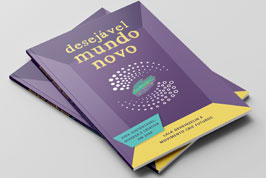Sections
Daily Life Themes
Media
Clique na imagem acima para comprar Related Pages
Crie Futuros > Create Futures > How to use it - FAQ > 06 – ADDING a VIDEO or AUDIO to a DESIRABLE FUTURE
06 – ADDING a VIDEO or AUDIO to a DESIRABLE FUTURE
Page last modified 12:45, 22 Sep 2010 by
From $1Table of contentsNo headersAdding a VIDEO or AUDIO to your DESIRABLE FUTURE is quite simple. Since this is a WIKI, you can also add VIDEOS or AUDIOS to futures published by other people. In order to do that, follow the steps:
GREAT! The VIDEO or AUDIO has been added to the page.
|