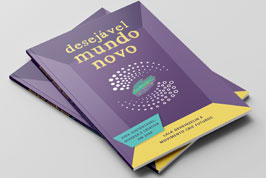Sections
Daily Life Themes
Media
Clique na imagem acima para comprar Related Pages
Crie Futuros > Create Futures > How to use it - FAQ > 10- EDITING DESIRABLE FUTURES previously published by me or by other people
10- EDITING DESIRABLE FUTURES previously published by me or by other people
Page last modified 12:48, 22 Sep 2010 by
From $1Table of contentsNo headers
The WIKI is a system built up collectively, and this is where its strength lies. Such systems are “open”, that is, they allow their members to transform the information they contain. Therefore, it is possible to add, edit or complement the DESIRABLE FUTURES of its collection.
To Edit elements of the Wiki, follow the steps:
|