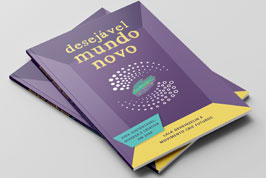Sections
Daily Life Themes
Media
Clique na imagem acima para comprar Related Pages
Crie Futuros > Create Futures > How to use it - FAQ > 08 – Adding COMPLEMENTARY FILES (images, audios, videos, graphics, texts, PDF’s, Excell) for other members to download
08 – Adding COMPLEMENTARY FILES (images, audios, videos, graphics, texts, PDF’s, Excell) for other members to download
Page last modified 12:47, 22 Sep 2010 by
From $1Table of contentsNo headersAdding COMPLEMENTARY FILES is simple. After writing the DESIRABLE FUTURE, defining the KEY-WORDS (TAGS) and the DAILY LIFE THEME to which it belongs, follow the steps below in order to add photo’s, images, drawings or texts related to your DESIRABLE FUTURE (such as newspaper or magazine articles, excerpts of a book, quotations, poems, etc.) or graphics and PDF or Excel Files, for example.
|