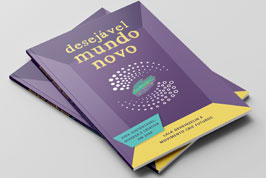Table of contents
No headers
Besides publish and editing DESIRABLE FUTURES, there are also other functions that members of the WIKI can use. Such functions allow to: administrate the account (for example, changing a password), and follow the history of the actions of the user (which ESIRABLE FUTURES h/she has published, which pages h/she has edite, etc.).
To access these functions, the member must first log in.Once logged in,the USER FIELD appears to the left (above THEMES OF DAILY LIFE). There one can see:
| User name | |
| 
(User photo)
| |
| Nome do usuário | O seu nome, ou seja, o nome que você forneceu ao abrir a conta. |
| 
| Your image: a photo of yourself (a portrait is the best). We use the GRAVATAR online system http://en.gravatar.com/site/login , which allows the automatic insertion of a photo of yours in the space under “user name”. The GRAVATAR system is free. In case you do not have a GRAVATAR account, you can make one by following the instructions in the GRAVATAR web site. Having a photo under your user name is interesting because this photo will appear in the futures you create, giving them a “face” (makes it personal!) |
| Páginas acompanhadas | Torna possível você selecionar assuntos, temas e futuros que lhe interessem, e receber uma notificação automática sempre que estas páginas forem editadas ou quando alguém acrescentar material novo a elas. |
| Contribuições | Um HISTÓRICO de todas as contribuições que você fez na WIKI (futuros que publicou, páginas que editou, etc.). Esta função também torna possível acompanhar as contribuições de outros usuários. |
| Minhas preferências | Permite ao usuário mudar o endereço eletrônico da conta, sua TIMEZONE (horário do país desde onde escreve), e a SENHA. |
| Sair | Aqui o usuário clica para encerrar a visita à WIKI (Logout). |