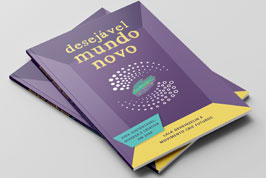Table of contents
No headers
Publishing a DESIRABLE FUTURE is quite simple. If you want tips on how to imagine a desirable future, please, refer to “TUTORIAL 2: What it is and how to imagine a DESIRABLE FUTURE”. After imagining it, you write a text describing this future, gives it a TITLE, save it as page of the WIKIFUTUROS, and last but not least, you define some KEY WORDS which will make it possible for other people to use the SEARCH FUNCTION in order to locate the future you have published. If you want, you can also add foto’s, drawings, graphics or other text related to the DESIRABLE FUTURE you have created (magazine or newspaper articles, poems, etc.)
In to order to publish a DESIRABLE FUTURE, you follow the steps below:
- Log in: click on the Login button (left side of the page), and fill in you USER NAME and PASSWORD. (If you have forgotten the password, follow the instructions in TUTORIAL 16 - What to do if I have forgotten my PASSWORD)
- Once you are logged in, click on the CREATE FUTURE Button (top right side of the Page)
- The new page you will see is the where you can insert the text of your DESIRABLE FUTURE. The page itself provides instructions about what to write and where. You can start by typing the TITLE of the future you are going to create, but you may also write the text first and, afterwards, come back to type the TITLE.
- The gray banner over the space to type the text provides commands that enable you to give format to the text. These commands are the same as in a text editor program such as WORD or OpenOffice, and allow you to give emphasis to important (key) words using ITALIC or BOLD, or by using OTHER COLOURS or FONT SIZE. It is also possible to combine these functions (example: BOLD + ITALIC + FONT SIZE + COLOUR)
- If you want to insert an image within the text (photo, drawing, graphic, etc.), click on the appropriate button in the gray banner – IMAGEM BOTAO INSERIR IMAGEM --. A box will open through which you can locate in your computer the image you want. After choosing the image, you define its size by clicking on the appropriate buttons offered. In order to get a good visualization of the image, we recommend that you use large or medium size. Next, you define the location you want for the image: center, right or left.
- It is also possible to insert HYPERLINKS within the text in order to allow other users to be directed to other web pages which are relevant to this future. If you want to create a HYPERLINK you click on the appropriate button in the gray banner, and a small window will appear offering the field where you must type the address of the HYPERLING. It is necessary to type the COMPLETE ADDRESS following the pattern: HTTP://www.address.com. Another way to insert the direction of a page in Internet is by “Copy & Paste” (you copy the address of the HYPERLINK and paste it in this field). After defining the HYPERLINK, you click on OK.
- To finalize inserting the text of your DESIRABLE FUTURE (as well as possible images, hyperlinks, etc.), you click on the SAVE button (top left side of the gray banner which offers commands for text formatting) and… ready! Your DESIRABLE FUTURE is now part of the WIKIFUTUROS!
Porem, de que adiantaria haver criado futuro Desejável se outros usuários não puderem encontrá-lo para ler? Para tornar isso possível, você deve prover as condições para que ele possa ser encontrado através do sistema de busca, que também é a maneira que você tem para acessá-lo caso queira, mais tarde, modificar ou acrescentar algo ao futuro Desejável que criou. Para tornar possível que o sistema de busca o localize, siga os passos abaixo:
- Clique em EDITAR PAGINA
- No quadro abaixo do texto, digite as PALAVRAS-CHAVE (TAGS), ou seja, palavras marcantes dentro do texto do futuro Desejável que você criou. Dentre elas, digite também o TEMA DO COTIDIANO que você escolheu para o seu futuro Desejável. Caso não recorde, torne a consultar a lista de TEMAS DO COTIDIANO no lado esquerdo da página.
Também é possível acrescentar outros documentos relacionados ao futuro Desejável que você criou, e estes documentos poderão ser baixados por outras pessoas caso tenham interesse. Exemplos: fotos de uma possível atividade como oficina ou Workshops aonde o futuro foi criado, artigos sobre o tema a que ele se refere, etc. Acrescentar documentos relacionados enriquece seu futuro Desejável, pois cria um banco de dados acessível aos usuários da WIKIFUTUROS. Para acrescentar outros documentos ou arquivos (imagens, áudio, texto, vídeo, pdf, Excel, gráficos, etc.), siga o passo abaixo:
- Clique em ACRESCENTAR ARQUIVOS OU IMAGENS para abrir a janela que permite escolher em seu computador o arquivo que você deseja disponibilizar para outros usuários. Após selecionar o arquivo, clique no botão ATTACH FILES
Também é possível acrescentar um COMENTÁRIO ao FUTURO Desejável que você criou. Fazê-lo ajuda a incentivar a discussão e a despertar interesse por este futuro Desejável. Para tanto, só necessitas digitar seu COMENTÁRIO no espaço ACRESCENTAR COMENTÁRIO (final inferior da página).
Lembramos que para FORMAR UM GRUPO (exemplo: todos os futuros criados por uma classe escolar ou por uma equipe de trabalho) basta iniciar os títulos com o mesmo nome ou colocar a mesma TAG .
O FUTURO Desejável está então totalmente criado e preparado para ser acessado por outros usuários! Assim, faz parte do acervo da WIKIFUTUROS e pode ser lido por qualquer pessoa que tenha acesso a Internet.